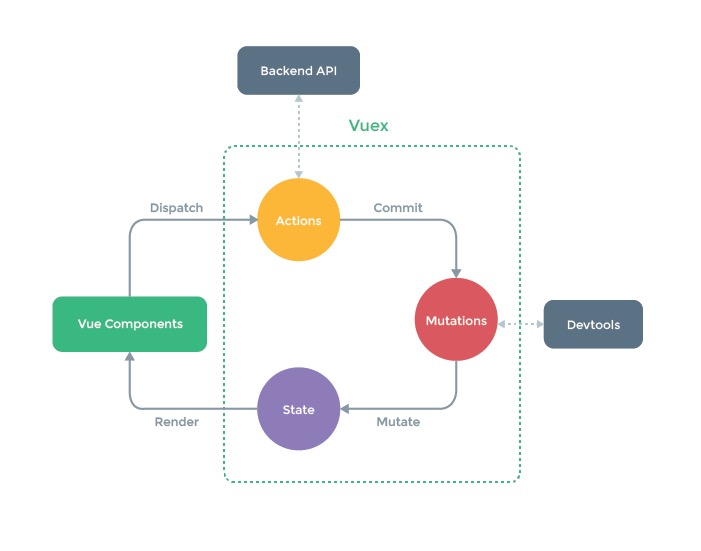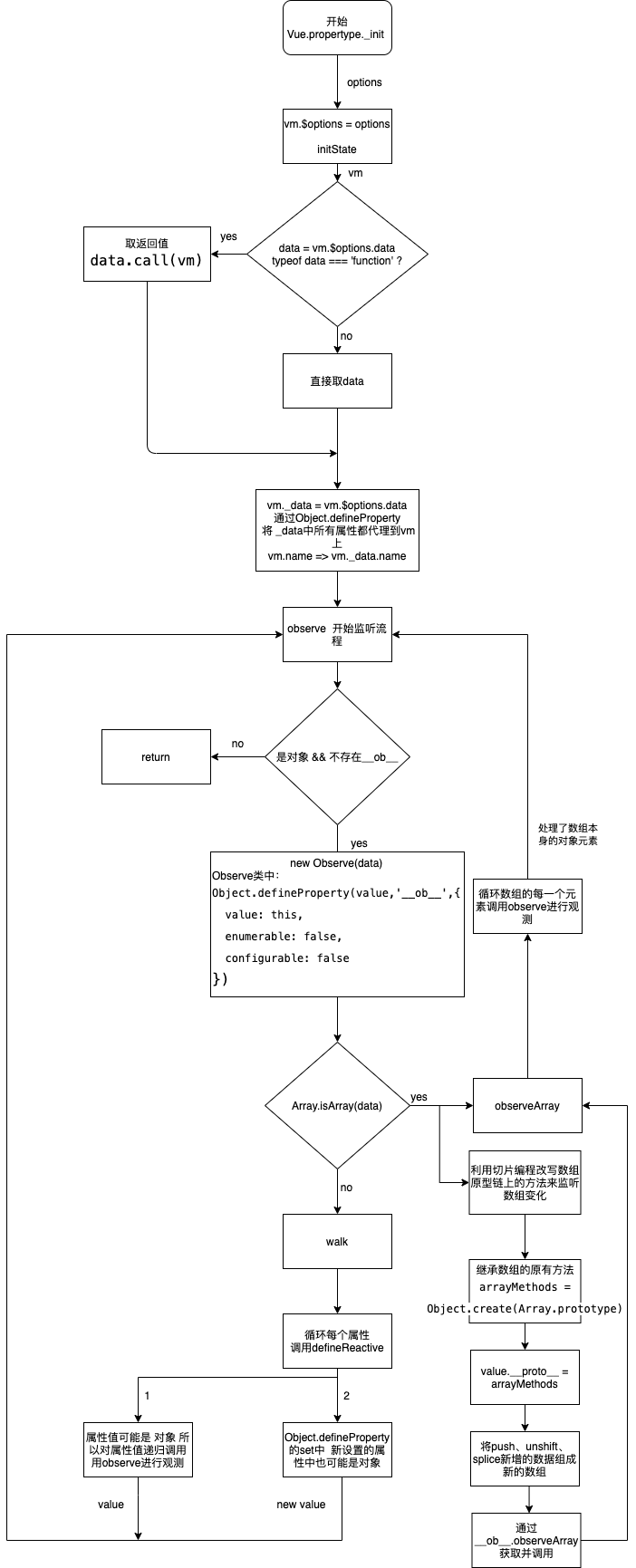
Vue2实现之rollup项目搭建
Vue+Axios
安装
1 | npm install axios |
基础使用
结合 vue-axios使用
man.js
1 | import axios from 'axios' |
组件中:
1 | getNewsList(){ |
axios 改写为 Vue 的原型属性
main.js
1 | import axios from 'axios' |
在组件中:
1 | this.$ajax.get('api/getNewsList') |
Vuex使用
TypeScript
使用双重断言,先断言成兼容所有类型的
any,再断言为别的类型可以避免编译器将不会报错:const element = (event as any) as HTMLElement
null和undefined是所有类型的子类型。 就是说可以把null和undefined赋值给number类型的变量类型检查器不会去检查属性的顺序,只要相应的属性存在并且类型也是对的就可以
对象字面量会被特殊对待而且会经过 额外属性检查,当将它们赋值给变量或作为参数传递的时候。 如果一个对象字面量存在任何“目标类型”不包含的属性时,会得到一个错误
TypeScript支持两种索引签名:字符串和数字
当使用 number来索引时,JavaScript会将它转换成string然后再去索引对象。也就是用 100(一个number)去索引等同于使用”100”(一个string)去索引,因此两者需要保持一致
接口描述了实现类的公共部分,而不是公共和私有两部分;不会帮你检查类是否具有某些私有成员
类类型的只是很重要
默认为 public 类的外部可访问
private类的外部不能访问
protected 在派生类(继承类)内部可以访问
构造函数也可以被标记成
protected,这意味着这个类不能在包含它的类外被实例化(不能 new),但是能被继承返回值类型是函数类型的必要部分,如果函数没有返回任何值,也必须指定返回值类型为 void而不能不写。
剩余参数会被当做个数不限的可选参数。 可以一个都没有,同样也可以有任意个;编译器创建参数数组,名字是在省略号(…)后面给定的名字,可以在函数体内使用这个数组
泛型:在调用函数时确定入参与出参的类型,达到返回值的类型与传入参数的类型相同,的目的
绕开额外的属性检查:
1 | interface SquareConfig { |
1 | //接口 |
1 | // 泛型定义 |
1 | //函数类型 接口 |
1 | // 断言 |
React16组件生命周期
挂载阶段的组件生命周期
把 React.js 将组件渲染,并且构造 DOM 元素然后塞入页面的过程称为组件的挂载 这是一个从无到有的过程
React.js 控制组件在页面上挂载和删除过程里面几个方法:
componentWillMount:组件挂载开始之前,也就是在组件调用 render 方法之前调用。17 版本会被抛弃,避免在此方法中引入任何 side-effects(例如,数据获取或动画) 或 subscriptions(订阅)。 对于这些用例,请改用componentDidMount()。
建议使用 constructor() 来代替初始化状态
componentDidMount:组件挂载完成以后,也就是 DOM 元素已经插入页面后调用。componentWillUnmount:组件对应的 DOM 元素从页面中删除之前调用。
React Hook
React 重要API
1、defaultProps 用来设置类的默认 props
2、forceUpdate() 强制渲染组件
3、cloneElement() 克隆并返回一个新的 React 元素
4、isValidElement() 验证对象是否是一个 React 元素
5、unmountComponentAtNode() 从 DOM 中移除已装载的 React 组件
6、findDOMNode() 用于访问真实 DOM 节点的接口
React Context
React 代码拆分
代码拆分
打包
打包(
Bundling) 是一个处理过程,跟踪导入的文件并将其合并到单个文件:“包” 。然后,这个包文件可以包含到网页上,这样可以一次性加载整个应用程序。
示例:
1 | // app.js |
代码拆分
代码拆分: 可以帮助你 “懒加载(
lazy-load)” 用户当前需要的东西,这可以显著提高应用程序的性能。虽然没有减少应用程序中的代码总量,但是已经避免了加载用户可能不需要的代码,并且减少了初始加载过程中的代码量。